
Limited time offer – Zero commission on Google Ads
You only pay what you spend on your Google Ads, no commission or hidden charges
What’s stopping your dental website from ranking at the top of Google? Is it fast enough to keep potential patients from bouncing? Is it delivering a top-notch user experience? Are search engines able to find and understand your content? These are the questions that can only be answered with website auditing.
On the brighter side, a dental website audit helps you identify exactly what’s holding your site back—and reveals where you're losing visibility, trust, and conversions. It’s your roadmap to making smarter, data-driven decisions that support long-term growth for your practice.
In this blog, we’ll walk you through a step-by-step dental website audit checklist for 2025. Each point is designed to help your site perform better, rank higher on Google, and turn more visitors into real patients—without wasting time or opportunities.
A dental website audit is a complete check-up of your clinic’s website to find what’s working—and what’s not. Whether you’ve had your site custom-built or used a third-party builder, a professional dental website development audit ensures that your setup supports long-term performance and patient experience. It provides insights into your site’s speed, mobile-friendliness, SEO, content quality, and overall user and search engine experience to make sure it performs well on Google and is easy for patients to use.
Think of it as a regular digital maintenance process that helps you spot issues early—before they hurt your rankings or patient experience. In the end, it gives you a clear plan to improve your website and grow your practice online.
Website auditing is paramount—especially for healthcare practices, where your patients expect a smooth, trustworthy, and secure online experience. In many cases, they even judge the quality of your care by the quality of your website.
It’s all about making both the patient’s journey and the search engine’s job as convenient and seamless as possible. Here is how this supports your clinic's digital success if performed frequently:
1. Improve User Experience
First of all, website auditing helps you identify why your patients are dropping off or not filling out inquiries. It could be that they’re reading specific content but not finding what they truly need. Maybe your calls-to-action aren’t clear. Or your site’s layout is confusing or hard to navigate on mobile. A regular audit pinpoints these friction points—so you can improve usability, meet patient expectations, and keep them moving toward booking an appointment.
2. Identify SEO Issues Early
Most of the time, your dental website may look perfectly fine on the surface—but still be hiding SEO issues that silently hurt your rankings. These issues can range from missing title tags and broken internal links to pages that are accidentally blocked from being indexed by search engines. Without a proper audit of your practice's website, these problems often go unnoticed. That’s why a detailed review—or working with expert SEO services for dentists—is a must to ensure Google can crawl, index, and rank your site correctly.
3. Improve Visibility
By resolving local SEO problems like missing service pages or unoptimized location-specific keywords, you improve the possibility of your dental site appearing in local map results. This gets your clinic noticed when nearby patients search for the services you provide. This helps your clinic appear when nearby patients search for the services you offer.
A well-audited website is also set up to benefit from features like Google Business integration, review schema, and mobile-first indexing—all of which improve your visibility in competitive local markets.
4. Drive More Conversions
Have you ever checked what percentage of your website visitors actually convert into genuine patients? Well, a website audit can definitely reveal the exact number and the real reasons behind it. Issues like a confusing booking process, weak CTAs, or missing trust signals can quietly hurt your conversion rate.
By fixing these barriers, you make it easier for patients to trust your practice and take action. This ultimately boosts conversions and brings in more high-value, in-office patients.
Preparing a to-do analysis checklist for your dental website makes it easier to spot performance gaps, improve patient experience, and fix what’s holding back your growth. This list covers the key focus areas of your website—what search engines look for, what patients expect, and what your site must do to stay competitive in 2025.
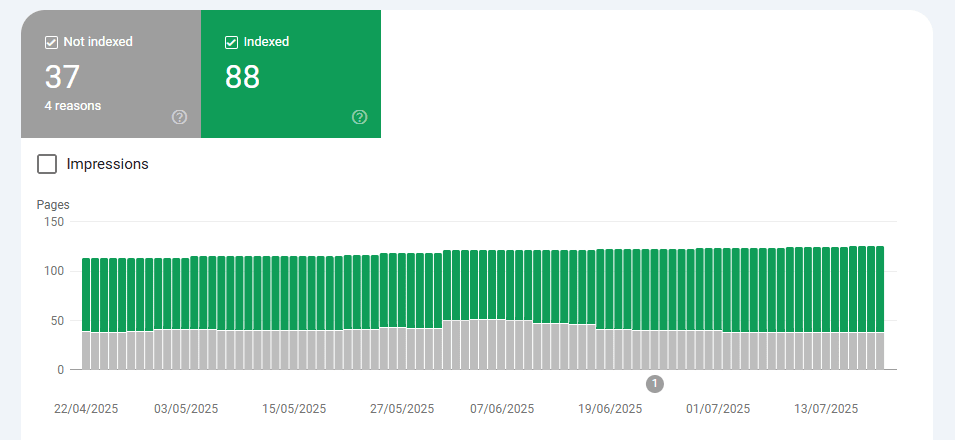
First of all, it’s very important to check whether your website’s service pages are visible to users or not. Are search engines able to crawl and index them properly? If your pages aren’t indexed, they won’t appear on Google—and patients won’t find you. This issue usually occurs when your website's key service or location pages are accidentally blocked, redirected incorrectly, or missing from the sitemap.
Resolving these indexing and crawl issues guarantees your content is accessible. This maximizes its potential of your practice appearing in local searches when patients are looking for the same services your practice is providing.
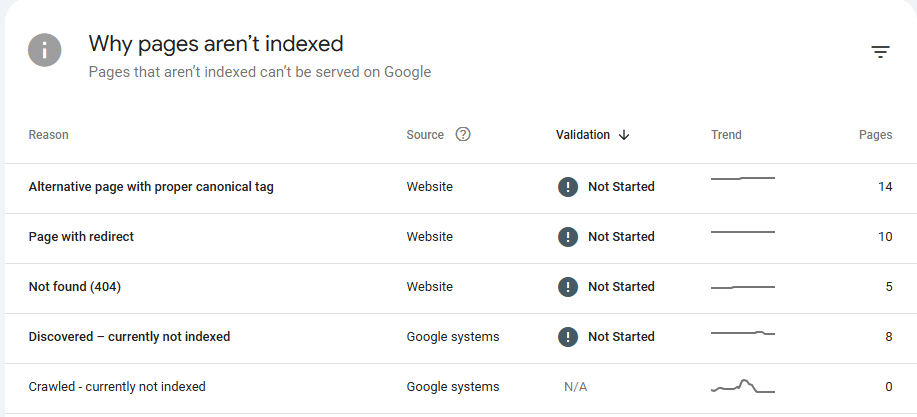
Checklist:
- Use Google Search Console to check if all of your important pages are indexed
- Identify and fix crawl errors, broken internal links, or pages marked as “noindex”
- Make sure your XML sitemap includes all active service and location pages from your website
- Avoid unnecessary redirects, as this could confuse search bots or slow down crawling.
- Keep duplicate content in check
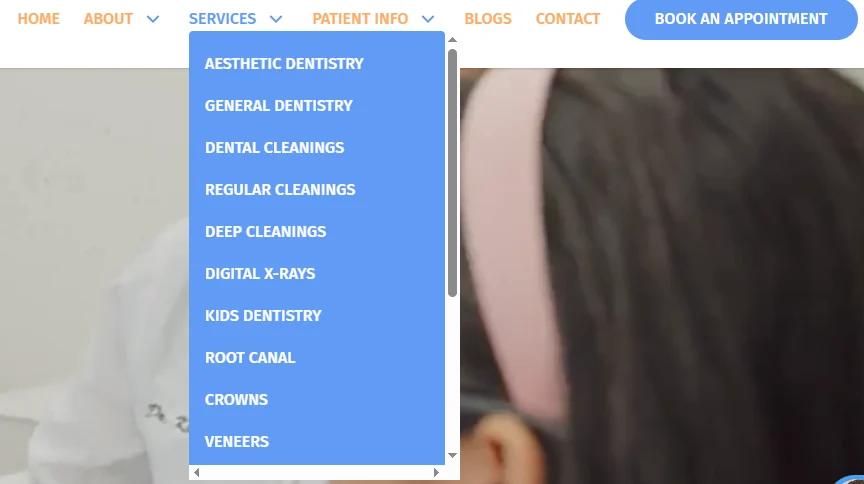
If your website is confusing or hard to navigate, most patients will leave without taking any action. A clear, simple structure helps both users and search engines understand your content—and makes it easier for visitors to find what they need quickly.
Start by checking if your key pages (like services, contact, or appointment booking) are easy to reach. The fewer clicks it takes, the better the experience. For more practical tips, explore these dental website navigation tips to structure your site the way both users and search engines love.
Checklist:
- Keep your main menu clean and focused on core services
- Make sure important pages are accessible within 2–3 clicks from the homepage
- Use clean, keyword-friendly URLs and breadcrumb navigation
- Organize content by treatment type or patient group (e.g., “Dental Implants,” “Pediatric Dentistry”)
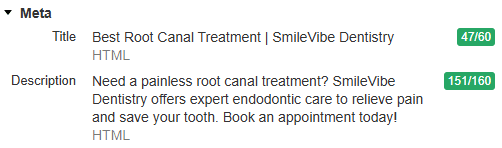
Your website content needs to do two things well: help patients understand your services and help search engines rank your pages. If your site has outdated text or missing meta tags, it can harm your visibility and credibility.
So, make sure every page on your website is clear, relevant, and written with both users and SEO in mind.
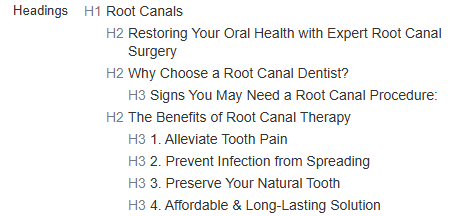
Checklist:
- Add distinctive title tags and meta descriptions to each page
- Organize content using concise H1, H2, and H3 headings
- Utilize location-based keywords organically (e.g., "Teeth Whitening in Dallas")
- Replace thin or duplicate content with comprehensive, patient-centered information
Your website should offer an excellent experience for your patients—just like your clinic does. If it’s slow, hard to use, or unresponsive on mobile, patients won’t wait—they’ll leave. Since most users search and browse on their phones, it’s critical that your site loads quickly and functions smoothly across all devices.
Slow-loading pages, hard-to-click buttons, or content that doesn’t resize properly are all red flags. Large images and videos can also slow down your site, especially on mobile networks. That’s why compressing images, using mobile-friendly video formats (like HTML5), and simplifying the design can go a long way.
Checklist:
- Use Google’s Mobile-Friendly Test to spot issues
- Ensure buttons, forms, and menus are easy to tap and navigate
- Avoid intrusive pop-ups that block important content
- Check that content resizes properly on all screen sizes
The loading speed of your website has a huge impact on how search engines and patients perceive your practice. When your site is slow, it frustrates the user and negatively impacts your Google rankings. A 2-second delay can increase bounce rates and decrease conversion rates. For detailed recommendations, check out our guide on site speed optimization for dental practices.
For dental websites, fast-loading pages enhance patient experience and build trust. It also ensures patients can access important information—like services, contact forms, or appointment scheduling—without delays.
Checklist:
- Compress images and enable lazy loading to reduce load time
- Minify CSS, JavaScript, and HTML files for better performance
- Use browser caching and a content delivery network (CDN)
- Choose a secure and high-speed hosting provider
Check out how secure your website is. It is especially critical for the pages where patients fill out contact or medical forms. If your site isn’t fully secure, patients are more likely to lose their trust and bounce instantly. That’s why it’s important to audit every page, not just the homepage, for HTTPS, SSL status, and secure form handling.
Google also considers security a ranking factor. So if any of your pages still run on HTTP, have outdated plugins, or include unencrypted resources, they’re not only putting patient trust at risk—they’re hurting your visibility too.
Checklist:
- Confirm your website uses HTTPS (SSL certificate is active and up-to-date)
- Remove any remaining HTTP pages or mixed-content warnings
- Scan for outdated CMS plugins, security vulnerabilities, or malware risks
- Secure all key pages—contact forms, appointment booking, and blog forms
Structured data is essential if you want to improve how your dental website appears on Google. It helps search engines better understand your content—and enhances your listings with rich features like star ratings, FAQs, business hours, and more.
This is especially valuable in competitive local markets, where standing out in search results matters even if you're not ranking #1. Schema markup improves how your pages are displayed, builds trust with users, and increases click-through rates—all without changing your actual rankings. If you're unfamiliar with implementation, here’s a helpful read on why schema markup is important.
Checklist:
- Add LocalBusiness and MedicalOrganization schema to key pages
- Include review ratings, FAQs, and opening hours in schema markup
- Use Google’s Rich Results Test to validate your implementation
- Apply schemas to high-value pages like service listings, about, and contact
Tracking is everything. Without tracking, you wouldn't know what's driving patient inquiries—or what's quietly hurting your results. Proper integration of Google Search Console and Google Analytics provides clear visibility into how your dental website is performing and where it needs improvement.
Issues like a drop in traffic, leads not converting, or a service page that gets skipped can be easily identified with the help of these tools. Ultimately, these tools help you spot issues early and make data-backed decisions to grow your practice.
Checklist:
- Connect and verify your site in the Google Search Console
- Link Google Analytics (GA4) to track user behavior
- Monitor key actions like form submissions, calls, and appointment bookings
- Use data to identify high-exit pages, bounce rates, and traffic drops
Local SEO is an essential marketing activity that helps your website to appear at the top of local packs when your nearby patients search for your services. If your website's local signals are weak and inconsistent, your practice may end up being buried under the competition, even if your services are the best.
That's why it is crucial to audit your local SEO configuration, including Google Business Profiles and local listings for doctors, to maximize visibility in your immediate service area. It enhances your local online prominence and brings more local high-converting inquiries.
Checklist:
- First, claim, update, and optimize your Google Business Profile
- Keep your NAP details consistent and accurate everywhere
- Create location-specific service pages
- Use local keywords in your titles and content
Your website might get traffic—but is it converting visitors into actual patients? That depends on how well your conversion elements are working. Strong calls-to-action (CTAs), user-friendly forms, and visible trust signals can turn these clicks into genuine appointments.
If your booking button is buried, your forms are glitchy, or you’re missing patient reviews, you’re likely to lose on high-value leads without even realizing it. A conversion audit helps make every visit count. You can also explore key insights into why dental website visitors don’t convert and how to fix those friction points.
Checklist:
- Ensure all the CTAs available on your website are clear, visible, and easy to tap
- Test all inquiry or contact forms—including confirmation and thank-you pages
- Display trust elements prominently: reviews, before-and-after photos, security badges, affiliations
- Use A/B testing to try different CTA placements, colors, or form lengths to see what converts best
If you’ve reviewed this checklist and noticed gaps in your current setup, it might be time for a professional overhaul. You can get a dental website that’s optimized from day one—without guesswork or generic templates.
Get in touch with our healthcare marketing expert